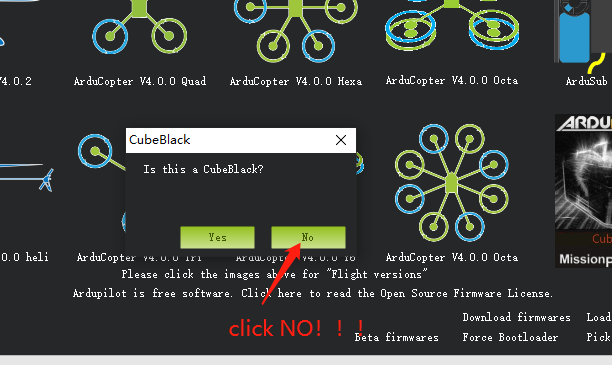Upload wrong firmware-cubeblack
Pixhawk flight control and cubeblack flight control are two different products, Pixhawk can not upload cubeblack firmware.
The picture below is cubeblack, two different hardware products.

If upload the cubeblack firmware, how to solve it?
1.Upload Copter3.6.12 firmware offline. Download firmware from here,https://firmware.ardupilot.org/Copter/stable-3.6.12/PX4/ArduCopter-v3.px4 This step is very important.
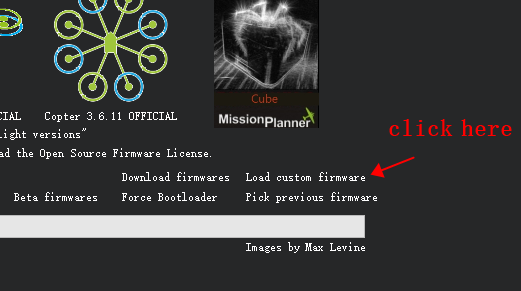
After upload 3.6.12 firmware,connect to Misson Planner, then modify BRD_TYPE to 0 or 2. then remember click "write Params" button, then reboot.
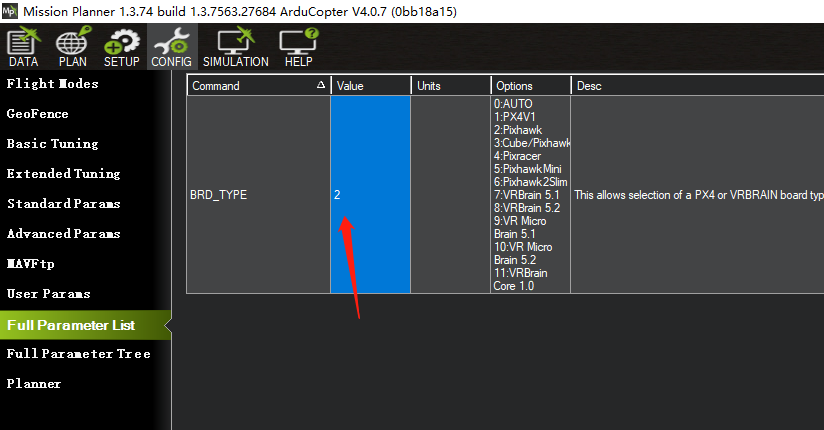

2.After upload 3.6.12 firmware,then upload the right latest firmware. Remember to choose the correct parameters this time.
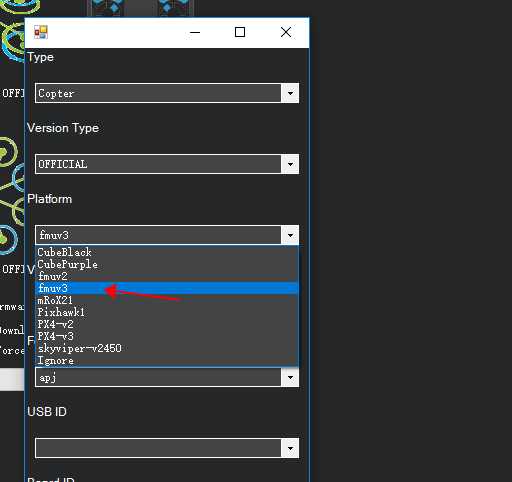
Pixhawk can upload V2 or V3 firmware, V3 support more sensor .Do not select CubeBlack this time.
if you upload with old way, you may be asked “Is this a CubeBalck?”Remember to click "NO" this time.
2.