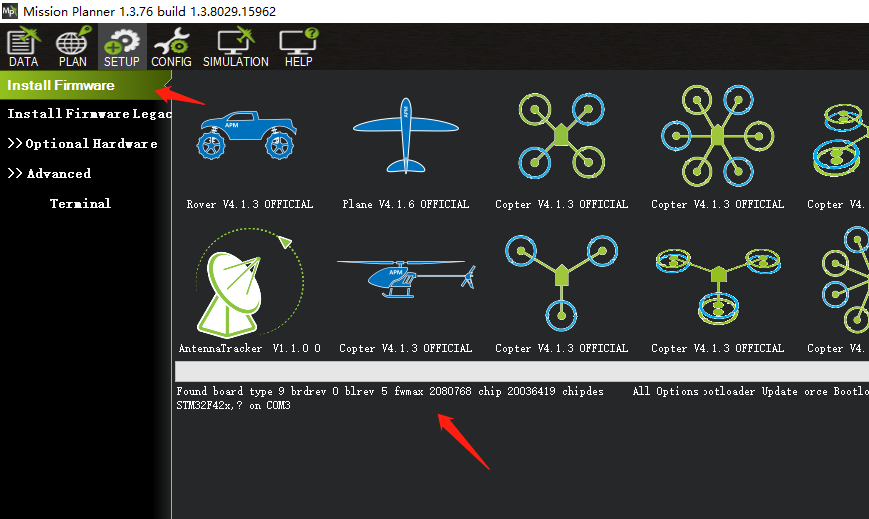How to update Bootloader for Pixhawk with JLINK SWD?
If you can not upload firmware because update bootloader, and use QgroundControl to clear the code,you should use this method to upload bootloader .
1.Use JLINK tool
for example

2.Connect pixhawk to JLINK.

Pixhawk AND J-link Connection,
3V3 --- VCC
SWDIO --- SWDIO
SWCLK --- SWCLK
GND --- GND
3.Download the J-FLASH software tool
https://www.segger.com/products/debug-probes/j-link/tools/j-flash/about-j-flash/
4.Download bootloader
program from here, http://pix.rctoysky.com/pixhawk-firmware/px4fmuv2_bl.bin
Note , you should download the stable bootloader from here.Not other.
5.Open JFLASH tool to upload
select TYPE SWD, MCU STM32F427VI.
code address 0x8000000


click to program the bootloader code.